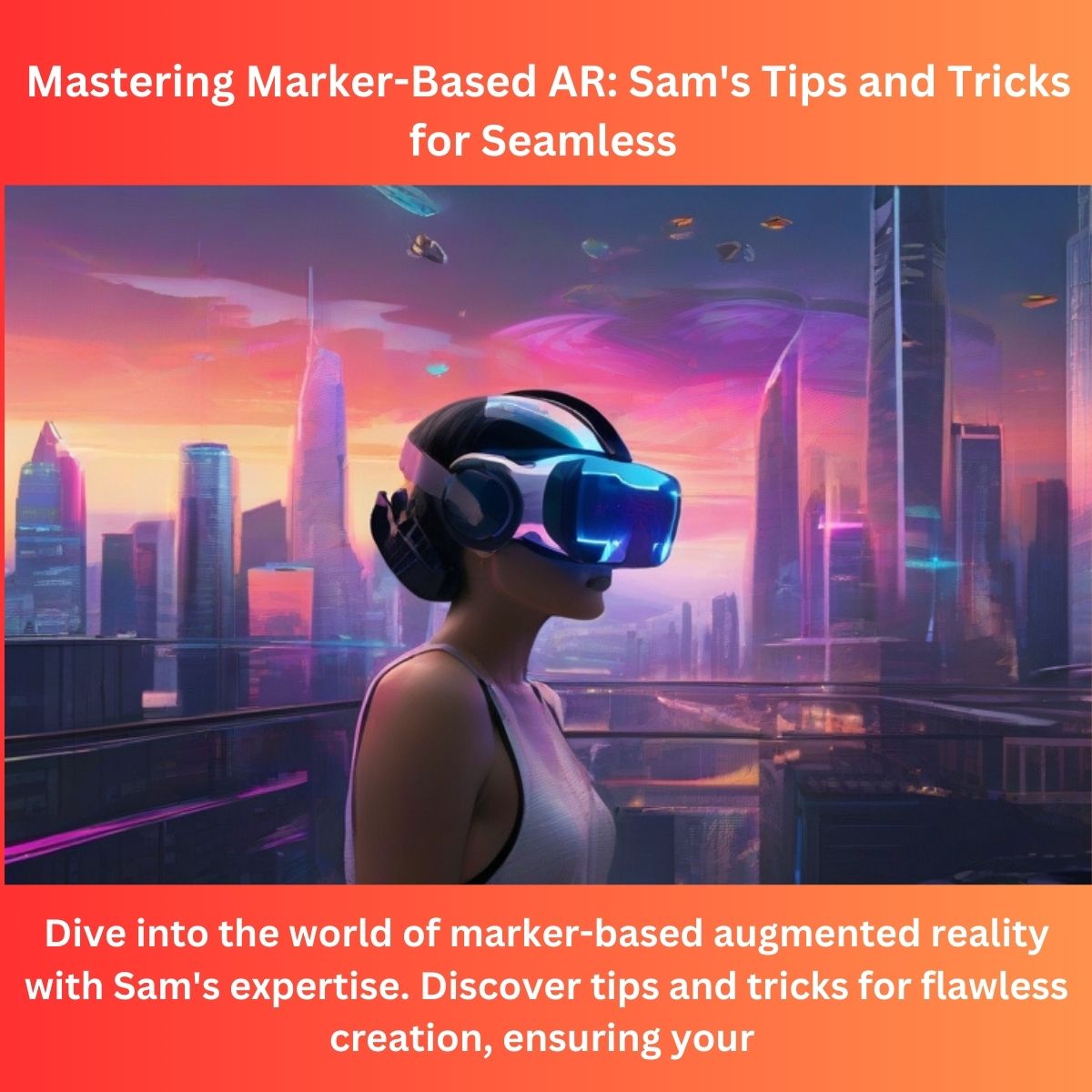Introduction: Sam’s Dive into Marker-Based AR Creation
Hey, Sam here from Reality AR Pro, your guide to the realm of marker-based AR creation. Today, let’s talk about something powerful – mastering the art of marker-based Augmented Reality (AR). No tech jargon, just a simple guide with tips and tricks on how to create marker-based AR experiences seamlessly. Ready? Let’s dive into the world of marker-based AR magic.
Marker-Based AR Unveiled: Why the Excitement?
Imagine creating AR experiences triggered by a simple image – that’s the wonder of marker-based AR. It’s like bringing static objects to life with interactive digital content. It’s not just about markers; it’s about turning the ordinary into the extraordinary.
Why Marker-Based AR? Adding Layers of Interactivity to Physical Objects
AR isn’t confined to screens; it spills into the physical world with marker-based AR. It allows you to enhance real-world objects – posters, packaging, or even a business card – with interactive digital layers. It’s like giving physical objects a secret digital life.
Mastering Marker-Based AR: Tips and Tricks for Success
Let’s get into the mastery – creating marker-based AR might seem complex, but with these tips and tricks, you’ll be weaving digital magic seamlessly:
1. Choose the Right Marker: Setting the Foundation
Start with the basics – choose a marker that aligns with your AR vision. It could be a logo, an image, or a pattern. Ensure it’s distinctive and easily recognizable for smooth tracking.
2. Optimize Image Quality: Crisp and Clear for AR Recognition
The quality of your marker matters. Use high-resolution images to ensure crisp and clear recognition. The better the image quality, the smoother the AR experience for users.
3. Consider Lighting Conditions: Ensuring Consistent Recognition
AR is sensitive to lighting. Test your marker in various lighting conditions to ensure consistent recognition. Avoid excessive glare, shadows, or uneven lighting that might interfere with tracking.
4. Plan for Scale and Distance: Balancing Real and Digital
Consider the scale and distance from which users will interact with your marker. Test how your AR content appears at different distances to maintain a balance between the real and digital worlds.
5. Integrate Interactive Elements: Enhancing User Engagement
The magic happens when your marker triggers interactive elements. Whether it’s 3D models, videos, or animations, ensure they complement your marker’s theme and enhance user engagement.
Reality AR Pro’s Touch: Sam’s Take on Marker-Based AR Mastery
Here’s my take – Sam from Reality AR Pro. Marker-based AR isn’t just about technology; it’s about seamlessly blending the physical and digital worlds. Mastering marker-based AR isn’t a challenge; it’s an opportunity to create captivating experiences. At Reality AR Pro, we’re not just using markers; we’re making them catalysts for magic.
Empowering AR Creators: Turning Markers into Interactive Gateways
Marker-based AR isn’t just about triggering digital content; it’s about creating gateways to interactive experiences. It’s about turning static markers into portals that transport users into dynamic digital realms.
Conclusion: Marker-Based AR Mastery – Your Key to Seamless Experiences
Summing it up, mastering marker-based AR isn’t reserved for experts; it’s a journey for anyone ready to blend the physical and digital seamlessly. Reality AR Pro is here to guide you in turning your markers into triggers of captivating digital wonders. Ready to embark on a marker-based AR journey? Let’s make it happen with mastery at Reality AR Pro!