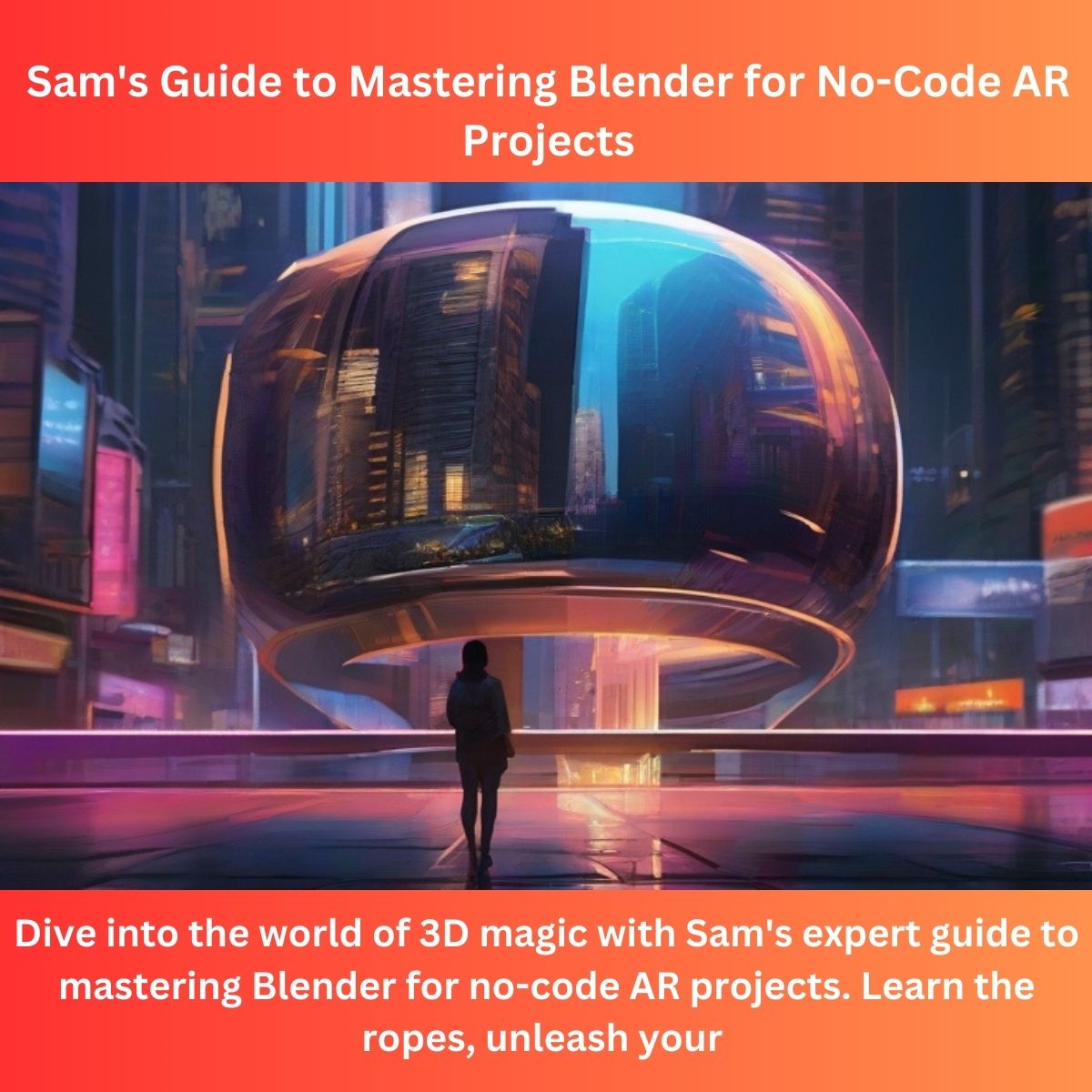Introduction: Sam’s Dive into 3D Content Creation for AR
Hey, Sam here from Reality AR Pro, your guide to the wonders of 3D content creation for AR projects. Today, let’s talk about something powerful – mastering Blender, a tool that lets you craft stunning 3D content for your AR adventures. No tech jargon, just a simple guide on how to become a Blender maestro for your AR projects. Ready? Let’s dive into the world of 3D magic.
Blender for AR Unveiled: Why the Excitement?
Imagine bringing your AR projects to life with custom 3D content. That’s where Blender steps in, giving you the power to create captivating visuals without a steep learning curve. It’s not just about 3D; it’s about making your AR experiences uniquely yours.
Why Blender for AR? Empowering Creators with 3D Mastery
AR content isn’t just about what you see; it’s about the magic happening in 3D. Blender empowers creators to master the art of 3D content creation. It’s like having a sculptor’s toolkit for the digital age, allowing you to shape your AR vision.
Mastering Blender: Tips for AR Project Brilliance
Let’s get into the mastery – Blender might seem vast, but with the right approach, you can become a 3D maestro for your AR projects. Here are some tips to kickstart your Blender journey:
1. Start with the Basics: Building Your 3D Foundation
Before conquering Everest, you start with small hills. Blender has a wealth of tutorials for beginners. Learn the basics – navigation, modeling, and texturing. Once you’re comfortable, you can move on to more complex tasks.
2. Sculpting in 3D: Bring Your Imagination to Life
Blender’s sculpting tools are like digital clay. Learn how to mold and shape your creations in 3D space. Whether it’s characters, objects, or landscapes, the sculpting tools are your key to unlocking creativity.
3. Mastering Animation: Adding Life to Your AR World
AR isn’t static; it’s dynamic. Blender’s animation features let you breathe life into your 3D models. From simple movements to complex animations, mastering Blender’s animation tools expands the possibilities of your AR projects.
Reality AR Pro’s Touch: Sam’s Take on Blender Mastery
Here’s my take – Sam from Reality AR Pro. 3D content creation isn’t just for professionals; it’s for dreamers who want to shape their AR worlds. Blender isn’t a challenge; it’s an opportunity to make your AR experiences extraordinary. At Reality AR Pro, we’re not just using Blender; we’re mastering it.
Empowering DIY 3D Creators: Turning Concepts into AR Realities
Mastering Blender isn’t just about learning software; it’s about unleashing your creative potential. It’s about turning your concepts into 3D realities that enhance your AR projects, making them truly immersive.
Conclusion: Blender Mastery – Your Key to AR Visual Brilliance
Summing it up, mastering Blender for AR isn’t reserved for experts; it’s a journey for anyone with a creative spark. Reality AR Pro is here to guide you in turning your AR projects into visual masterpieces. Ready to shape your AR world? Let’s make it happen with Blender mastery at Reality AR Pro!